by tmoffett | Apr 18, 2007 | Photoshop tips
Things have been pretty crazy around here lately. I have a show that hangs on May 1st that I am frantically trying to get ready for. I have also been working on two wedding albums, shooting portrait sessions, marketing stuff, and the list goes on and on. I will post more images shortly as I get caught up a bit, but for today I wanted to pass on a little Photoshop tip.
Have you ever wanted to put a vignette on an image, but when you do the vignette you get banding in the image? If you have, here is a technique that works really well, and I have never had the banding problem with it. The key is in how you feather the selection.
Open an image and with the marquee tool make a hard edged selection. To make this selection make sure that feathering is set to 0 pixels.
Enter Quick Mask mode by pressing the “Q” key, then do a Gaussian Blur. This way, instead of guessing how much feather to use you can visually see what the feathering will look like. On a high resolution file I typically use a setting of 120-150 pixels. If the feathering goes too far, you can then “Clean up” the mask with the brush tool.
Exit Quick Mask by again pressing Q. Invert the selection, copy to a new layer(Cmd-J / Ctrl-J), then choose Image>Adjustments>Levels and drag the midpoint slider to the right to get the desired effect.
Here is a before and after to show the result. This technique works well anytime you need a feathered selection and don’t know for sure the amount of feathering needed.
Before:
|
After:

|
The changes on this particular image are subtle, but the technique can drastically change the feel of many images.
by tmoffett | Apr 11, 2007 | Portraits
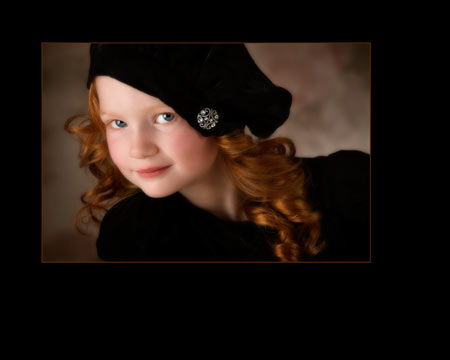 We recently attended the Professional Photographers of Idaho Annual Convention and print competition and took 1st place in the Child Portrait category with this portrait titled “Ringlets of Fire.” This gal was a joy to photograph. Everything really clicked from the moment she and her mother walked into the studio. We could have photographed all day and I don’t think she would have got tired of it. I really thought that their choice of clothing was perfect to compliment her striking red hair and blue eyes. My goal in every session is to make that connection that allows us to capture the beauty within a person in a natural and believable image. I believe that we were successful here! Below are a couple of other images from this session. I hope you enjoy them.
We recently attended the Professional Photographers of Idaho Annual Convention and print competition and took 1st place in the Child Portrait category with this portrait titled “Ringlets of Fire.” This gal was a joy to photograph. Everything really clicked from the moment she and her mother walked into the studio. We could have photographed all day and I don’t think she would have got tired of it. I really thought that their choice of clothing was perfect to compliment her striking red hair and blue eyes. My goal in every session is to make that connection that allows us to capture the beauty within a person in a natural and believable image. I believe that we were successful here! Below are a couple of other images from this session. I hope you enjoy them. 

by tmoffett | Apr 9, 2007 | Uncategorized
We are excited to announce that our new websites are now live! This has been a long time coming, and this blog is nearly the last piece of the puzzle. We will be making a few minor additions to our portrait site in the coming days as well as making constant additions to the Fine Art site. We will be announcing many of the changes and additions here, but many will also just happen, so check back frequently to see what is new.
My passion has always been in the Arts. I love teaching and sharing, and as a result of this desire to share, we decided to push into new territory and open a consulting and mentoring division to our business. We have many new things in the works as far as educational opportunities and will be posting updates here to keep you abreast of what we have available. We will also be posting photography tips for both film and digital photographers.
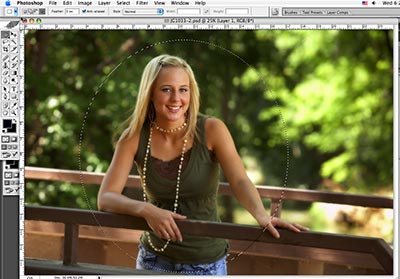
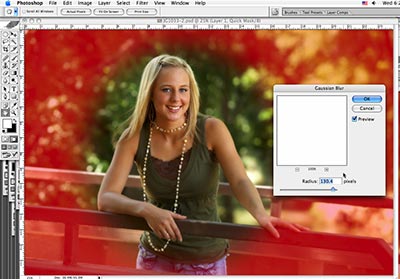
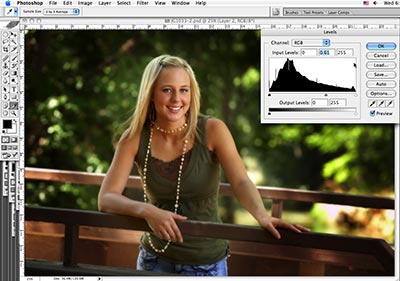



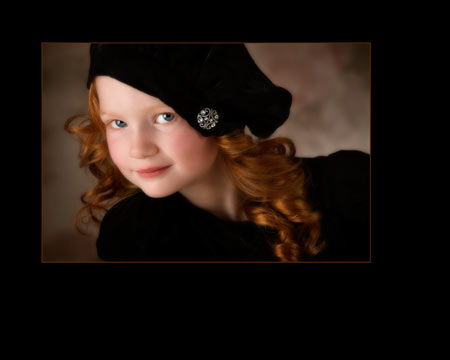


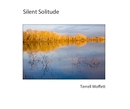
Recent Comments